Ruck 20,000mAh Power Bank with 130W USB Charging
Ruck 20,000mAh Power Bank with 130W USB Charging
Regular price
$139.99
Sale price
$139.99
Regular price
$139.99
Shipping calculated at checkout.
Couldn't load pickup availability
Specifications
Specifications
Downloads
Downloads
Payment & Security
Payment methods
Your payment information is processed securely. We do not store credit card details nor have access to your credit card information.
Ruck 20,000mAh Power Bank

100W Portable Laptop Charging

130W Dual Device Charging

Big Battery in a Slim Chassis
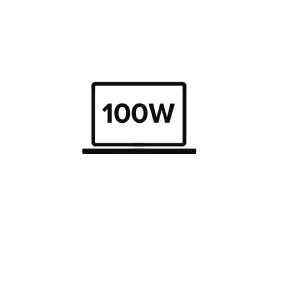
Laptop Fast Charging

Dual Charging
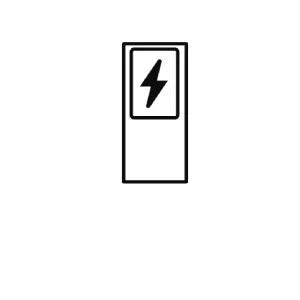
LED Display

Permitted on Flights

Handy Info At A Glance

It Even Tells Time
Frequently Asked Questions
General
Which port should I use to charge my laptop?
You should use USB-C1 to charge your laptop, as this can provide up to 100W of power – enough for all but the most power-intensive laptops.
Which ports should I used to charge two devices at once?
When charging two devices at once, you should use USB-C1 for your highest power device, like a laptop and the USB-A port to charge a lower powered accessory, like your phone.
Why is charging so slow when both USB-C ports are in use?
Both USB-C charging outputs use the same logical circuit to identify safe charging speeds for your devices.
When both are connected, the circuit is unable to determine a safe charging speed for either port and reduces its output to 20W to protect the devices you’ve connected.
Can I take Ruck onto planes?
Ruck’s battery capacity of 20,000mAh or 72Wh (watt-hours) is safely below the International Air Transport Association’s (IATA) guidelines for the maximum size power bank that can be taken on flights (99Wh) when in your carry-on luggage.
Like all personal power banks, Ruck cannot be stored in checked luggage.
While the vast majority of airlines follow these guidelines, it remains at the discretion of individual airlines whether lithium-ion power banks are permitted.
Can I charge my MacBook with Ruck?
Yes – Ark works with any computer with Thunderbolt 3 or Thunderbolt 4 ports.


 Canada
Canada
 USA
USA Australia
Australia UK
UK Europe
Europe New Zealand
New Zealand Japan
Japan Singapore
Singapore UAE
UAE India
India












