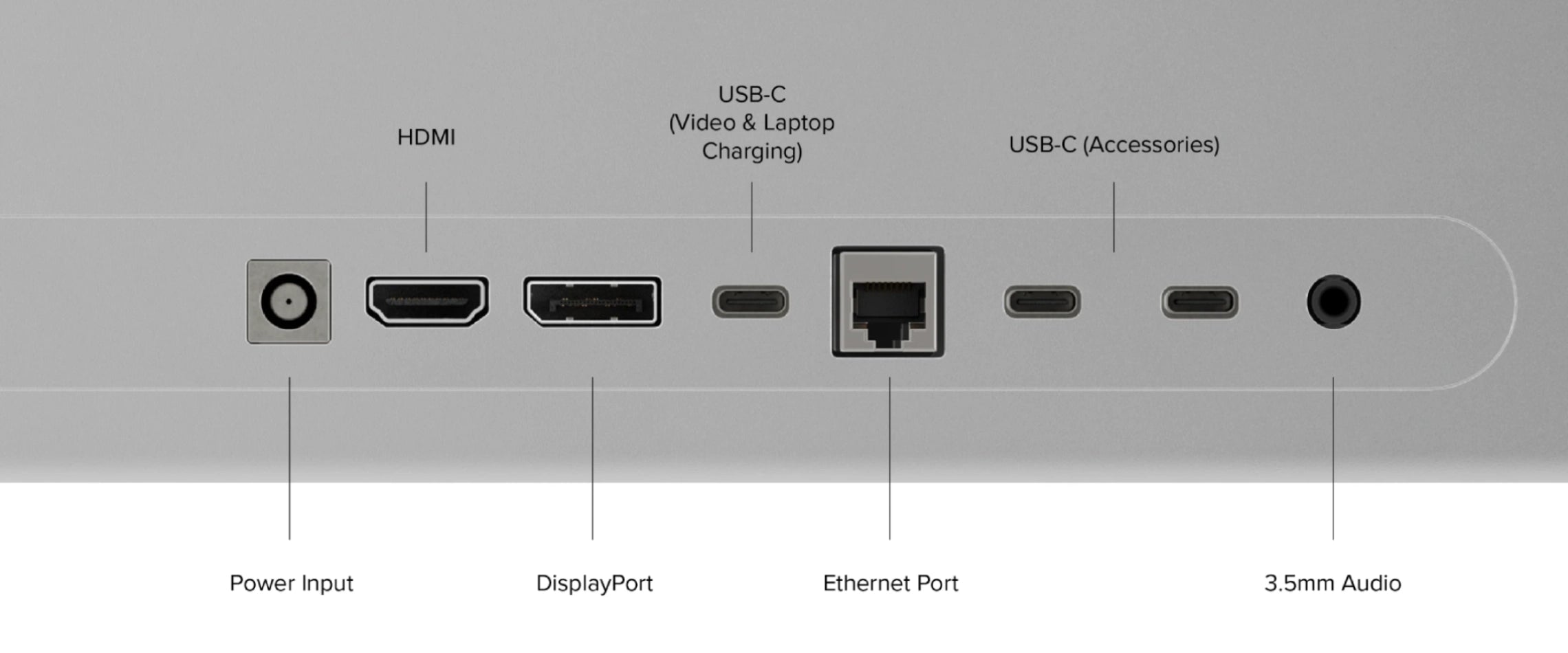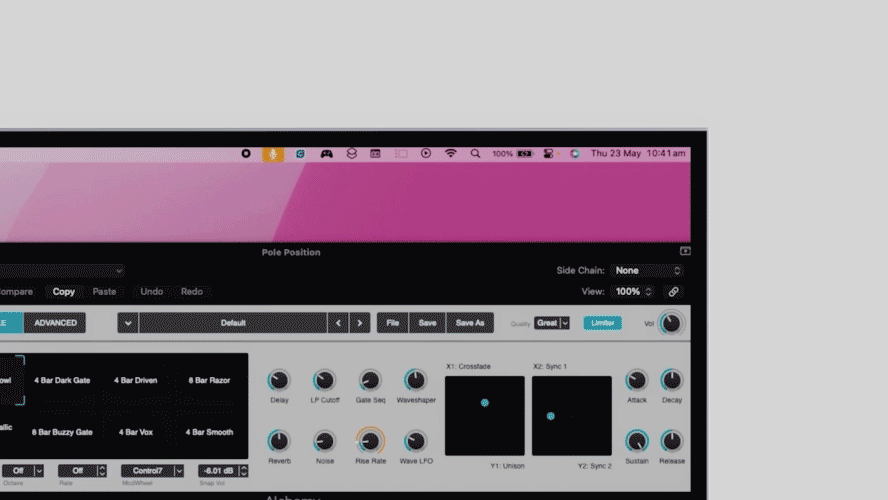40" EDGE 21:9 Ultrawide QHD (3440x1440) 100Hz Monitor with USB-C Dock and 90W Power Delivery
40" EDGE 21:9 Ultrawide QHD (3440x1440) 100Hz Monitor with USB-C Dock and 90W Power Delivery
Regular price
$1,444.99
Sale price
$1,444.99
Regular price
$1,699.99
Shipping calculated at checkout.
Couldn't load pickup availability
Specifications
Specifications
Downloads
Downloads
Payment & Security
Payment methods
Your payment information is processed securely. We do not store credit card details nor have access to your credit card information.
Welcome to the Cutting Edge


See More in Ultrawide
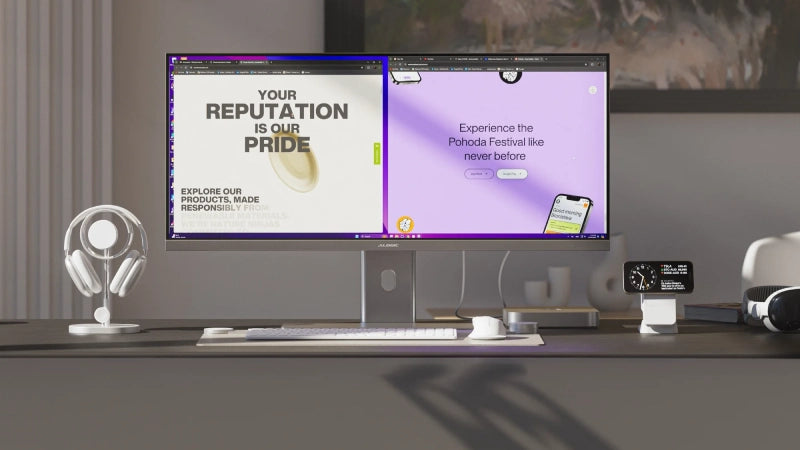
Perfect for Multitasking

Smooth Scrolling

Multitasking

Style

Connectivity

Matches Your Mac

The Perfect Desktop

Cutting Edge Design

Multitasking Made Easy
Cutting Edge Connectivity
Frequently Asked Questions
General
Does Edge support VESA Mounting?
Yes, Edge supports 100x100mm VESA mounts. As a larger monitor, it’s important to check your monitor stand will support Edge to avoid damaging your monitor.
Edge 34”: 815*41*367mm, 6kg
Edge 40”: 941*41*419mm, 7.4kg
Edge 34”: 815*41*367mm, 6kg
Edge 40”: 941*41*419mm, 7.4kg
How should I connect Edge to my computer?
If your computer supports USB-C video (Thunderbolt or DP Alt Mode) we recommend using the included USB-C cable to connect to Edge, as this will also connect your computer to Edge’s Ethernet and USB-C accessory ports as well as power delivery.
If your computer does not support this, HDMI and DisplayPort will both give you a full quality picture using Edge.
How do I charge my laptop with Edge?
To charge your laptop via Edge (up to 90W), simply connect it to the monitor via a USB-C
cable which supports the required wattage. However, it does need to plug into a USB-C
port compatible with PD (Power Delivery) on your computer. These can sometimes be
identified by the presence of a battery icon next to the port on your laptop, but often you’ll
need to check the user manual or manufacturer’s website to figure out which USB-C ports support PD. All Thunderbolt 3 and 4 ports support PD.
Does Edge work with Mac, Windows, Chromebook and Linux?
Yes, Edge monitors have been tested with all major operating systems.
Can I disable the “ALOGIC” light on the rear of the monitor?
No, the ALOGIC light cannot be manually turned off or on.
My Edge monitor does not have a Kensington Security Slot!
The earliest batch of Edge monitors do not include a K-Slot.
Compatibility
What locks is Edge’s Kensington Security Slow compatible with?
Edge’s Security Slot should be compatible with all standard K-Slot locking systems, but not Kensington Nano or Kensington Wedge locks.
Display
Why is the image on my monitor stretched out?
If the image on your screen looks stretched out or distorted, the most likely reason is that
your computer isn’t sending the right video feed.
Windows:
1. Open “Settings” from the Windows Start Menu.
2. Navigate to “System” then “Display”.
3. In the bottom left corner of the window showing the displays, ensure it’s set to “Extend these Displays” and not “Duplicate these Displays”.
4. Ensure the resolution is set to “3456x1440” or “3440x1440”, whichever appears in your options list.
Mac:
1. Open your computer’s “System Settings” menu (click on the Apple icon in the top left corner) and navigate to “Displays”.
2. Click on your Edge monitor.
3. Make sure “Use as” is set to either “Main Display” or “Extended Display”, not “Mirror”.
4. In the list of available resolutions, ensure Edge is set to either “3456x1440” or “3440x1440”, whichever appears in the list. If this doesn’t work, try resetting Edge’s settings to factory default – open the monitor’s menu by pressing in the joystick, navigate down to “System Settings” then select Reset.
If these steps don’t resolve your problem, please reach out to support.ca@alogic.co and we’ll help you figure out what’s going wrong.
Windows:
1. Open “Settings” from the Windows Start Menu.
2. Navigate to “System” then “Display”.
3. In the bottom left corner of the window showing the displays, ensure it’s set to “Extend these Displays” and not “Duplicate these Displays”.
4. Ensure the resolution is set to “3456x1440” or “3440x1440”, whichever appears in your options list.
Mac:
1. Open your computer’s “System Settings” menu (click on the Apple icon in the top left corner) and navigate to “Displays”.
2. Click on your Edge monitor.
3. Make sure “Use as” is set to either “Main Display” or “Extended Display”, not “Mirror”.
4. In the list of available resolutions, ensure Edge is set to either “3456x1440” or “3440x1440”, whichever appears in the list. If this doesn’t work, try resetting Edge’s settings to factory default – open the monitor’s menu by pressing in the joystick, navigate down to “System Settings” then select Reset.
If these steps don’t resolve your problem, please reach out to support.ca@alogic.co and we’ll help you figure out what’s going wrong.
Does Edge support Picture in Picture?
Yes, Edge supports Picture in Picture (PIP) and Picture by Picture (PBP) modes, which
can be activated via the “Multi-Window” section of the monitor’s settings menu, under
“Picture”.
How can I set up multiple windows for multitasking?
On the latest versions of Windows, macOS and most versions of Linux, arranging two
windows side by side is as easy as selecting and dragging an app or window to the edge of the screen, waiting until a translucent outline appears over half the screen, and releasing.
For more information on these features and advanced tips, consult Microsoft and Apple’s
official help pages.


 Canada
Canada
 USA
USA Australia
Australia UK
UK Europe
Europe New Zealand
New Zealand Japan
Japan Singapore
Singapore UAE
UAE India
India