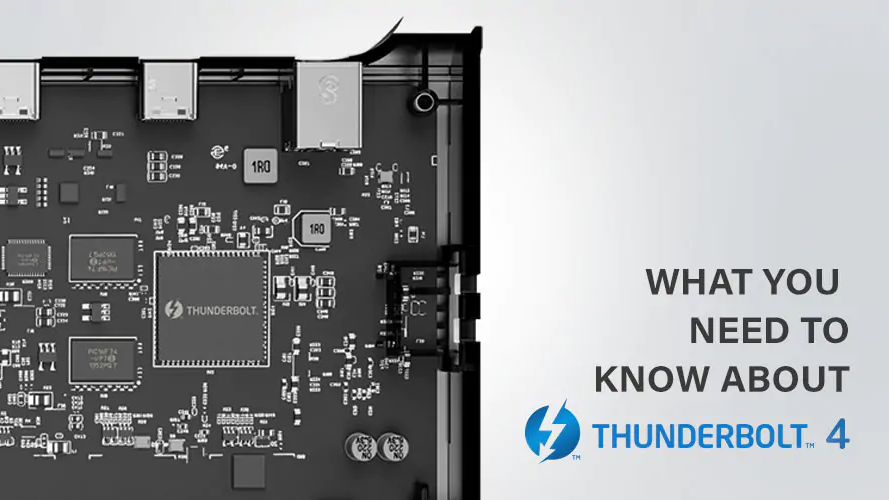
What is Thunderbolt 4? High-Performing Ports for High-Performing Desks
2022 marks two years since INTEL announced the specifications for hardware interface technology Thunderbolt 4. The powerful connectivity solution is becoming increasingly common in laptops and do...

Dual Display Thunderbolt 4 Docks for M1 Pro and M1 Max MacBook Pros
Apple’s inclusion of three Thunderbolt 4-capable USB-C ports in its M1 Pro and M1 Max MacBooks is a big boon for MacBook users. However for professionals whose desks centre around multiple Ultr...

The Best Chromebook Docking Stations for Dual/Triple Monitor Setups
Multi-Display Solutions for Chromebook Users With a growing number of laptop users opting for Chromebook laptops over Windows and Mac today (in the 10-year anniversary of Chromebook OS), it's time...

Understanding Dual/Triple External Displays with Apple’s M1 Macs
Although Apple was full of reveals at its most recent Worldwide Developers Conference, there was no news to appease M1 Mac users hopeful for more than the single native display connectivity the...

Universal Docking Stations for the Changing World of Work
As more businesses reopen following global pandemic restrictions, it’s becoming increasingly apparent that computer and laptop users need a holistic work set up to be productive and efficient over ...
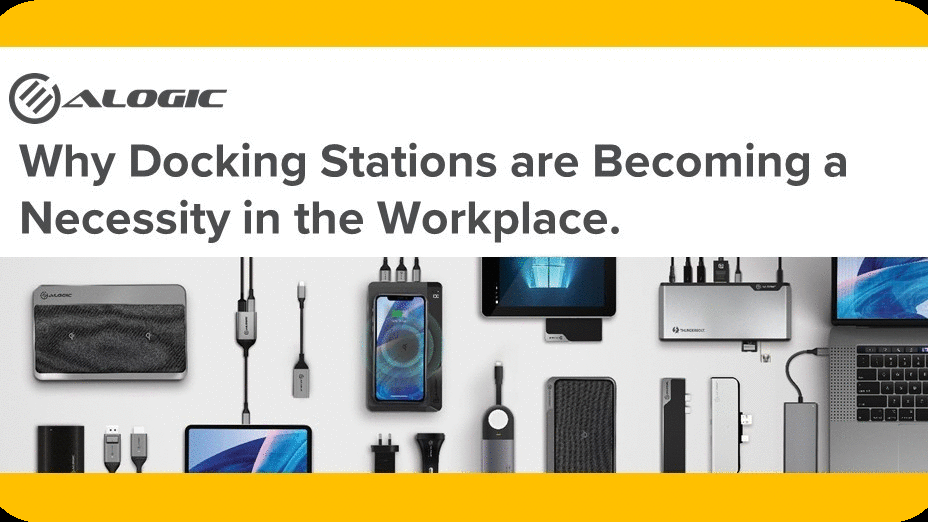
Why Docking Stations are Becoming a Necessity in the Workplace.
Docking stations are rapidly becoming more prominent in the workplace due to their ability to enhance the productivity of laptops and tablets. As most device manufacturers have come to favour a min...

 Canada
Canada
 USA
USA Australia
Australia UK
UK Europe
Europe New Zealand
New Zealand Japan
Japan Singapore
Singapore UAE
UAE India
India
